



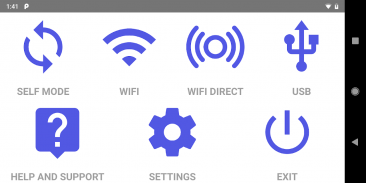
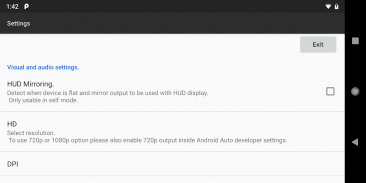
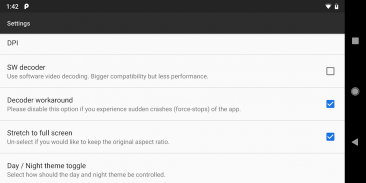
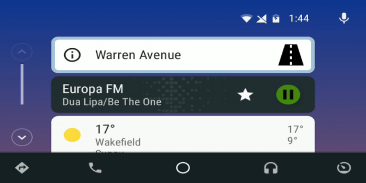
Headunit Reloaded Trial

Description of Headunit Reloaded Trial
This version is limited to 5 minutes only, please purchase the Headunit Reloaded Emulator for the full version!
RK3188 Devices - Please only use Wifi mode!
If you are using Android Auto 2.0, please Go to About -> Developer Settings -> Application Mode and change to Developer from Release.
<b>App requirements: </b>
- Android 4.1 or higher
<b> How to use the app: </b>
1) <b> USB OTG </b>
- Plug in the OTG cable to your tablet, connect your phone, done!
2) <b> Self mode </b> (See video)
- Start Android Auto, Go to About, if you are not a developer yet press the "Android Auto" header 10 times, from the 3 dotted menu select "Start Head Unit Serve"
- Exit Android Auto
- Start HUR and select Self
3) <b> Wifi </b>
On the phone:
- From the phone create a Wifi hotspot
- Start Android Auto, Go to About, if you are not a developer yet press the "Android Auto" header 10 times, from the 3 dotted menu select "Start Head Unit Server"
On the tablet:
- Connect your tablet to the newly created Wifi hotspot
- Start the Headunit Reloaded app
- HTC ATTENTION! If your phone is a HTC, please change the default IP address to: 192.168.1.1
- Select Wifi
4) <b> Wifi Direct (not supported by all phones/tables) </b>
- Start Headunit Reloaded on the tablet
- Select Wifi Direct
- On the phone go to Settings -> Wifi -> Advanced -> Wifi Direct, join the group. (Do not try to connect as to a normal Wifi it will not work!)
- On the phone start Android Auto, Go to About, if you are not a developer yet press the "Android Auto" header 10 times, from the 3 dotted menu select "Start Head Unit Serve"
Supported hardware keys (on device running HUR):
Volume Up
Volume Down
Media Next
Media Prev
Media Play
Media Stop
Media Rewind
Phone answer key (In case of incoming call it will answer the call, in case of not being on a call it will take you to the dial pad
F key - Same as Phone Key
D key - Changes to Day theme
N Key - Changes to Night theme
M Key - Mic
H Key - Takes you to home screen
Up Arrow = Scroll Up
Down Arrow = Scroll Down
Left Arrow = Moves to next Left tab
Right Arrow - Moves to next right tab
Other important notes:
<b>Software Decoding </b>
- Based on the feedback although it works, I'm not recommending this app for those with Joying or any other Rockchip (RK3188, RK3066) powered headunit. Feel free to use the trial and decide yourself, but it appears to be painfully slow on those devices.
<b>To exit the app </b>
If you are connected with USB, just unplug the USB cable, DO NOT use the exit from the menu. If you are running Wifi, Wifi Direct or Self mode, ALWAYS use the exit button from the left drawer menu!
<b>Audio transport option</b>
Will forward (sink) all the audio from the phone to the tablet if enabled, EXCEPT phone call audio, that will go trough the phone speakers or Bluetooth Handsfree if connected. If you wish to stream all the audio from the phone directly to your A2DP bluetooth, then simply disable the Transport Audio option.
<b>Day/Night toggle </b>
The device running the Headunit Reloaded app will be responsible for changing the theme. You can chose between using the light sensor of the device to toggle between day and night mode, or you can use calculated sunset sunrise mode, or even force it to one theme only. If you have previously installed AA Helper to your phone, please uninstall it!
<b>Auto Start on Wifi </b>
This option will launch HUR whenever you are connected to a Wifi (specific Wifi can be named)
<b>Auto increase volume on speed </b>
The logic behind is a very simple approach, every time the speed increases it will send a vol + key to the phone and every time the speed decrease it will send a vol - to the phone. This requires the device running HUR to have a GPS receiver.
The app is published under GPLv3 Affero license and the source code can be found: https://github.com/borconi/headunit/
Further information: http://forum.xda-developers.com/general/paid-software/android-4-1-headunit-reloaded-android-t3432348.</br></br></br></br></br></br></br></br></br></br></br></br></br></br></br></br></br></br></br></br></br></br></br></br></br></br></br></br></br></br></br></br></br></br></br></br></br></br></br></br></br></br></br></br></br></br></br></br></br></br></br></br></br></br></br></br></br></br></br></br></br></br></br></br></br></br></br></br></br></br></br></br></br></br></br></br></br>

























